This week's Frugal Friday Tip for Scrap Our Stash is by me! (since the post is already up on Scrap Our Stash, I decided to move up this post...)
For this Frugal Friday tip, it sometimes pays to pay attention to your junk email, specifically those that offer things for free! It was by doing this that I stumbled upon a Walgreens email that offered a free 8x10 collage print. No strings attached, just a free 8x10. I've since seen that they do the same promotion every few weekends, especially for holidays (one such offer was just last weekend for Father's Day).
Anyway, I've found collage prints to be a fun and easy way to get a variety of picture sizes for a one-page layout with multiple photos. With my series of photos in this post you can see I start off with one of these collage 8x10 prints I had printed of a recent trip to the Hemingway House in Key West, Florida. The process was easy to create the print online: just upload your photos, select collage print, and shuffle the photos around until you get the proportions that you desire. Getting the print can be done in a store or shipped (for a little extra).
For this particular event, I wanted the picture of my DH and his kitty buddy on the bench as my focal point. I simply shuffled the photos on the store's website until I liked the proportions of the resulting collage layout with a bigger picture of my focal image. The sketch below the print and furthest to the right is one I found that would work for multiple photos of about the same size as I have here. (As a side note: you may have a sketch in mind when you make your collage print or do what I've done here and find a sketch after the fact; either way works!)
My second picture shows all of the photos cut apart. As the photos have whitespace between them you could also leave borders around the photos.
Finally, my last photo shows the completed page following the sketch and allowing for different photo sizes. I find this is a great way to get out of a rut of only 4x6 photos, which I was currently in. I would trim up the 4x6's but now collage prints already scale the photos to the various sizes for me!
Of course, Walgreens (or any other drug/pharmacy store) is for convenience due to the prints being on sale or sometimes free. This tip can easily be done at home with your desired photo paper size and a photo printer. Just start off with a canvas in Photoshop of the same size as your paper and drop photos in scaled to different sizes. Thanks for letting me share my Frugal Friday tip! :)











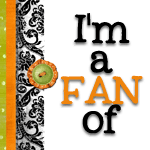


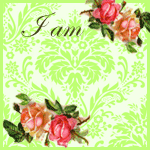

No comments:
Post a Comment